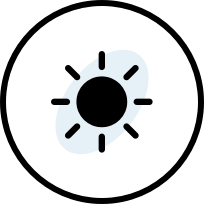Support
APP Support
Mobile phone system requirements
iOS 10.0+
iPadOS 10.0+
watchOS 5.0+
Android 4.4 and above.
Permissions required
In order to provide a better experience, as well as privacy protection, our APP will only apply for the necessary mobile phone permissions.
iOS:
- Networking: Weather services require a network connection to provide you with weather services.
- Location: In order to better locate your area, we need location permissions, and you can quickly see the weather map to your current location by click locating button.
- Notification: When you set up a smart reminder, we will send you a notification according to your request to keep you informed of the weather changes you are concerned about, other than we will not send you any messages.
Android:
- Networking: Weather services require a network connection to provide you with weather services.
- Storage: Due to the nature of Android, all cached files need to be stored on the phone, including the weather data, the city data, and so on, otherwise we have no way to write weather data to the APP.
- Phone status: Phone status allows us to get some of the features of the device to assist in positioning and send smart reminders. This permission cannot make calls or send text messages.
- Notification: When you set up a smart reminder, we will send you a notification according to your request to keep you informed of the weather changes you are concerned about, other than we will not send you any messages.
What is a weather map
Visual weather maps show a variety of weather elements, giving you an intuitive sense of the global weather state, where it's hotter, where it's drier, and even the probability of the aurora happening.
If you're familiar with geographic information, you can also quickly find the city you want and see how they are weather.
Animation of the weather map
The weather map includes two animations:
- Wind: Shows the direction and grade of current winds around the world.
- Waves: Shows the direction of the global waves.
Zoom in or zoom out
You can double-click the map to zoom in, or control zoom-in/out with two fingers.
Weather map location
You must give APP location permissions before you can use the weather map location function, click the location button, the weather map will move to your current location, and the weather information will be updated to the current location.
What is the smart reminder
Everyone is tired of all kinds of spam push, and it's a very annoying thing to be inundated with useless information. The sart reminder alerts you to the regions and weather conditions you care about, only to send you really concerned.
How to quickly see the your favourite city
- Swipe left and right on the weather home page to switch your favorite cities.
- Click on the plus sign on the left side of the city name to view the current live weather of all the favorite cities, and click their name to visit details.
Add city
After searching for cities, the selected cities will automatically become your favorit city.
Click on the heart icon on the right side of the city name.
Delete city
Click heart icon on the right side of the city name to like or unlike your favorit city, or you can delete the city in the following:
In the "Menu - Edit Location", swipe right to delete the city.
Rearrange the cities
In the "Menu - Edit Location" or “Search Location”, you can drag up and down to rearrange the city.
Why log in to APP
Once you're signed in, you can sync the your favorite city and smart reminders configurations, and when you install the APP again on other devices, you can sync your previous information with a simple sign-in.
How to distinguish the UV index
| UV Index | Level | Recommended protection |
|---|---|---|
| 0-2 | Low | A UV index reading of 0 to 2 means low danger from the Sun's UV rays for the average person. Wear sunglasses on bright days. If you burn easily, cover up and use broad spectrum SPF 30+ sunscreen. Bright surfaces, such as sand, water, and snow, will increase UV exposure. |
| 3-4 | Moderate | A UV index reading of 3 to 5 means moderate risk of harm from unprotected Sun exposure. Stay in shade near midday when the Sun is strongest. If outdoors, wear Sun protective clothing, a wide-brimmed hat, and UV-blocking sunglasses. Generously apply broad spectrum SPF 30+ sunscreen every 1.5 hours, even on cloudy days, and after swimming or sweating. Bright surfaces, such as sand, water, and snow, will increase UV exposure. |
| 5-6 | High | A UV index reading of 6 to 7 means high risk of harm from unprotected Sun exposure. Protection against skin and eye damage is needed. Reduce time in the Sun between 10 a.m. and 4 p.m. If outdoors, seek shade and wear Sun protective clothing, a wide-brimmed hat, and UV-blocking sunglasses. Generously apply broad spectrum SPF 30+ sunscreen every 1.5 hours, even on cloudy days, and after swimming or sweating. Bright surfaces, such as sand, water, and snow, will increase UV exposure. |
| 7-9 | Very high | A UV index reading of 8 to 10 means very high risk of harm from unprotected Sun exposure. Take extra precautions because unprotected skin and eyes will be damaged and can burn quickly. Minimize Sun exposure between 10 a.m. and 4 p.m. If outdoors, seek shade and wear Sun protective clothing, a wide-brimmed hat, and UV-blocking sunglasses. Generously apply broad spectrum SPF 30+ sunscreen every 1.5 hours, even on cloudy days, and after swimming or sweating. Bright surfaces, such as sand, water, and snow, will increase UV exposure. |
| 10+ | Extreme | A UV index reading of 11 or more means extreme risk of harm from unprotected Sun exposure. Take all precautions because unprotected skin and eyes can burn in minutes. Try to avoid Sun exposure between 10 a.m. and 4 p.m. If outdoors, seek shade and wear Sun protective clothing, a wide-brimmed hat, and UV-blocking sunglasses. Generously apply broad spectrum SPF 30+ sunscreen every 1.5 hours, even on cloudy days, and after swimming or sweating. Bright surfaces, such as sand, water, and snow, will increase UV exposure. |
Why does it show that it will rain tomorrow but not?
Because of the "forecast" of the weather, the forecast is a science of prediction, and because of the complexity of the climate phenomenon, there is no 100% way to fully simulate, predict and control weather phenomena. At present, rain accuracy can reach 85% and above, equal to or slightly better than the world's highest level, in fact, the weather forecast is still very valuable trust.
Why is it raining but it show sunny?
We'll all have a similar experience, with rain already beginning outside, but turning on the weather forecast app shows cloudy, cloudy and even sunny because:
- 1. There is some delay in live weather, in other words, the live weather is not so real-time. The production process of live weather is about three steps: each weather site report - report data processing - external release, these processes take 5-20 minutes to complete. So it's often a few minutes after it really starts to rain before we see on the APP that the weather has turned into rain.
- 2. Weather data cover an area where only a small portion of the rain is likely, while the rest is cloudy, coincidentally you are in the part of the rain.
- 3. Meteorological observatories are direct, separate, and climate phenomena are complex and widespread, and when we use data from one point to describe a surface phenomenon, there is an inevitable deviation that is the driving force behind our constant efforts to reduce it.
Want to feedback
We encourage you to respond to any questions or suggestions, please feel free to contact us
Now you can shaking your phone and submit your feedback, or in "Menu - Feedback" to submit your questions
If you don't need to shake your phone feedback function, you can turn this off in “Menu - Settings”.